WebRTC Video Conferencing
As remote work becomes increasingly popular, video conferencing has become an essential tool for businesses to communicate with their remote teams, partners, and customers. WebRTC media servers have revolutionized video conferencing by providing fast, secure, and reliable communication channels. In this article, we'll explore what WebRTC media servers are and how they can help businesses improve their video conferencing capabilities.
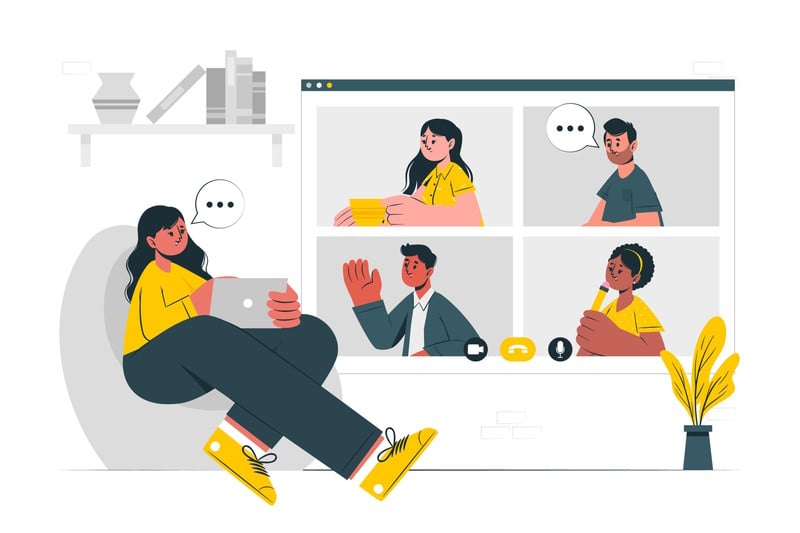
Introduction to WebRTC Media Server
WebRTC stands for Web Real-Time Communication. It is an open-source project that enables real-time communication between web browsers and mobile devices. A WebRTC media server is a server that processes and routes multimedia data between two or more clients. It is the backbone of WebRTC video conferencing, allowing users to share audio, video, and data in real-time.
What is WebRTC Video Conferencing?
WebRTC video conferencing is a type of web-based video conferencing that enables real-time communication between two or more users. It operates on a peer-to-peer architecture, which means that video and audio data is transmitted directly between users without the need for a centralized server. This makes WebRTC video conferencing faster, more reliable, and less expensive than traditional video conferencing.
Benefits of Using a WebRTC Media Server
One of the main benefits of using a WebRTC media server is that it provides fast and secure communication channels. WebRTC uses industry-standard encryption protocols to ensure that all communication between users is secure and private. Additionally, WebRTC media servers can handle large amounts of data without experiencing lag or delay, ensuring that users have a smooth video conferencing experience.
Another benefit of using a WebRTC media server is that it is easy to use and set up. Unlike traditional video conferencing systems, which require the installation of proprietary software and hardware, WebRTC video conferencing can be accessed through a web browser or mobile app. This makes it easy for businesses to scale their video conferencing capabilities without incurring significant costs.
How WebRTC Video Chat Works
WebRTC video chat works by establishing a peer-to-peer connection between two or more users. When a user initiates a video chat, their browser sends a request to the other user's browser, which establishes a direct connection between the two devices. The WebRTC media server acts as a relay between the two devices, processing and routing multimedia data between them.
Features of WebRTC Video Conferencing
WebRTC video conferencing has several features that make it an attractive option for businesses. One of its primary features is its ability to handle large amounts of data without experiencing lag or delay. This ensures that users can have a smooth and uninterrupted video conferencing experience, even when communicating with large groups of people.
Another feature of WebRTC video conferencing is its ability to support multiple video and audio streams simultaneously. This allows users to share their screens, documents, and other multimedia content with other participants in real-time. Additionally, WebRTC video conferencing supports text messaging and file sharing, making it a versatile communication tool for businesses.
Securing Your WebRTC Video Calls
Security is a top priority for businesses when it comes to video conferencing. WebRTC media servers use industry-standard encryption protocols to ensure that all communication between users is secure and private. Additionally, businesses can implement additional security measures such as two-factor authentication and end-to-end encryption to further protect their video calls.
WebRTC Media Server vs. Traditional Video Conferencing
WebRTC video conferencing offers several advantages over traditional video conferencing systems. One of the primary advantages is its ease of use and accessibility. WebRTC video conferencing can be accessed through a web browser or mobile app, eliminating the need for businesses to install proprietary hardware and software.
Another advantage of WebRTC video conferencing is its cost-effectiveness. Traditional video conferencing systems can be expensive to install and maintain, whereas WebRTC video conferencing can be scaled up or down as needed without incurring significant costs.
Best Practices for WebRTC Video Conferencing
To ensure a successful WebRTC video conferencing experience, businesses should follow several best practices. First, they should ensure that all users have a reliable internet connection and sufficient bandwidth to support video conferencing. Additionally, they should use a high-quality microphone and camera to ensure that audio and video quality are optimal.
Businesses should also ensure that they choose the right WebRTC media server for their needs. Factors to consider when choosing a WebRTC media server include security, scalability, and ease of use. Additionally, businesses should train their employees on how to use WebRTC video conferencing effectively to ensure that they get the most out of the technology.
Choosing the Right WebRTC Media Server
Choosing the right WebRTC media server is essential for businesses looking to improve their video conferencing capabilities. Some factors to consider when choosing a WebRTC media server include security, scalability, ease of use, and support for additional features such as text messaging and file sharing. Businesses should also consider the cost of the media server and whether it fits within their budget.
Setting Up WebRTC Video Conferencing
Setting up WebRTC video conferencing is relatively easy and can be done in a few steps. First, businesses should choose a WebRTC media server that meets their needs. Next, they should configure their network settings to allow for WebRTC video conferencing. Finally, they should train their employees on how to use the technology effectively.
WebRTC Video Conferencing Use Cases
WebRTC video conferencing can be used in a variety of business scenarios. For example, it can be used for remote team meetings, customer support, and product demonstrations. Additionally, businesses can use WebRTC video conferencing to conduct webinars and training sessions, providing a cost-effective way to educate their employees and customers.
Conclusion
WebRTC media servers have revolutionized video conferencing by providing fast, secure, and reliable communication channels. Businesses can benefit from using WebRTC video conferencing by improving their communication capabilities and reducing costs associated with traditional video conferencing systems. By following best practices and choosing the right WebRTC media server, businesses can ensure that they get the most out of this technology and stay ahead of the competition.